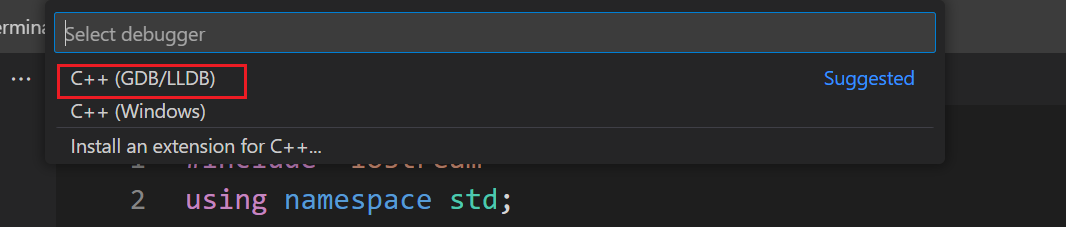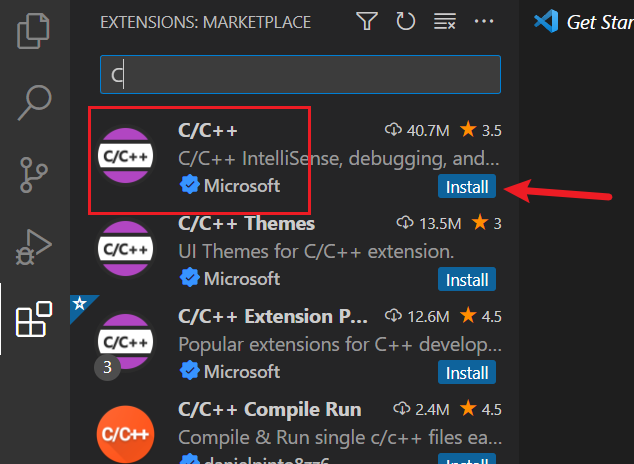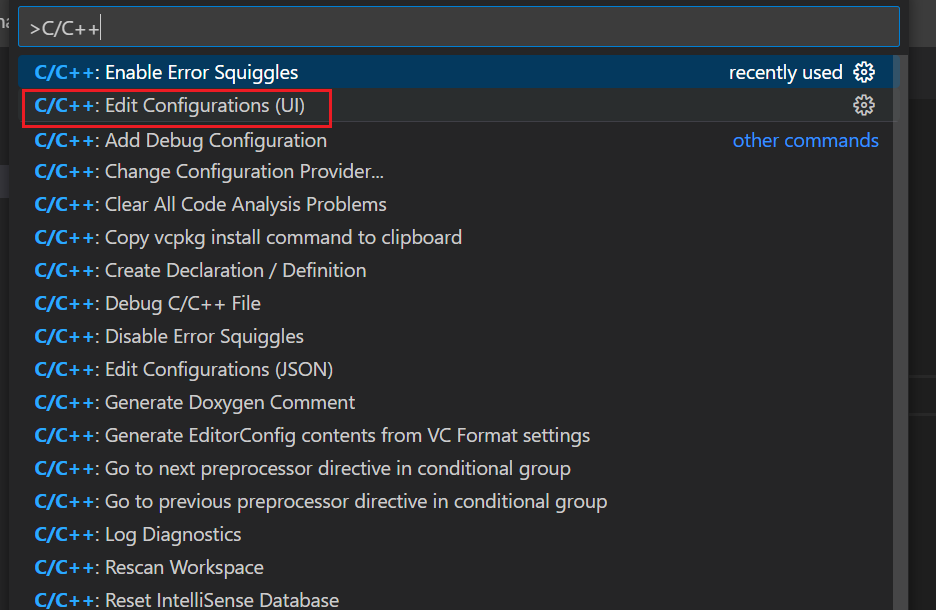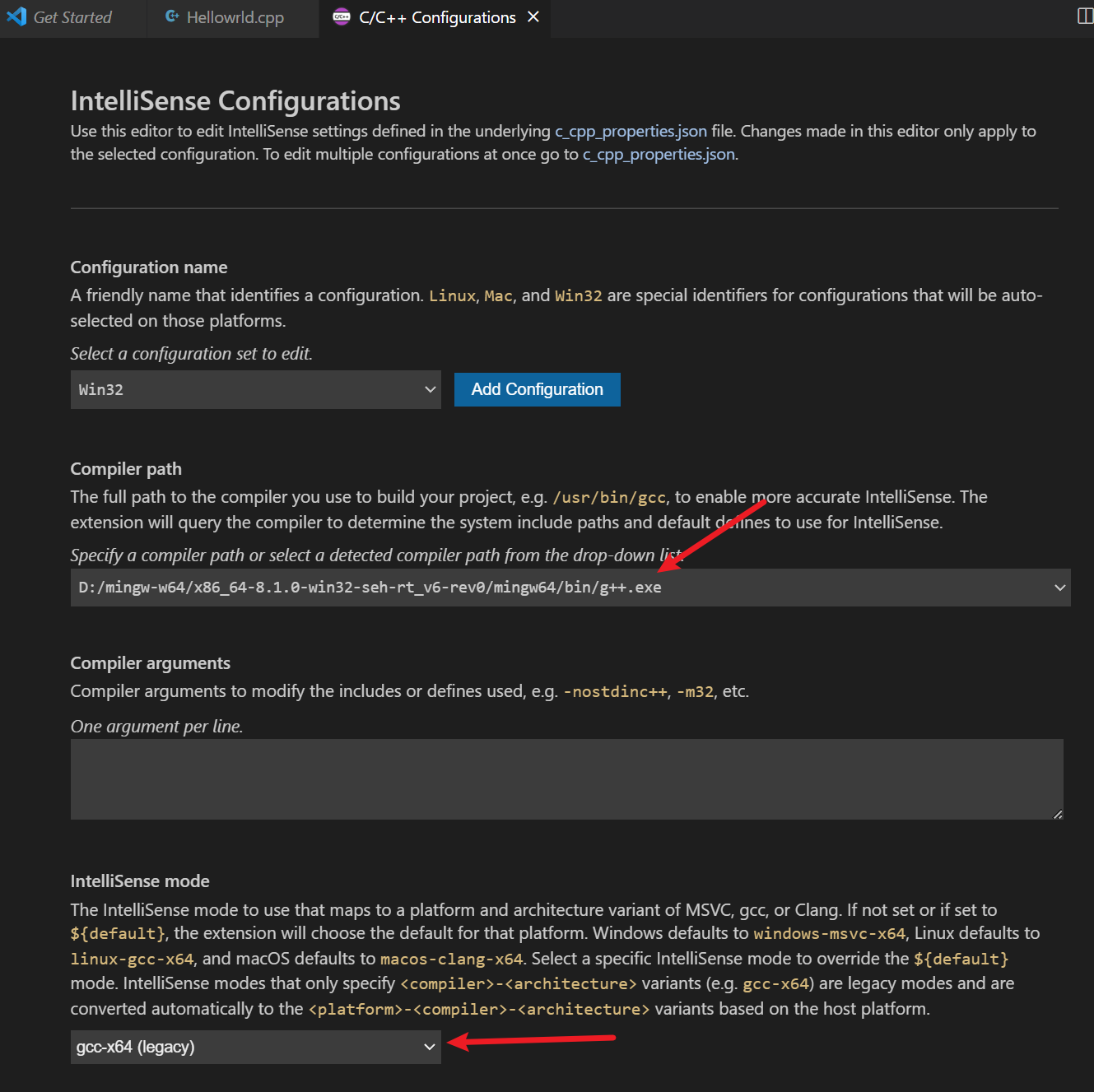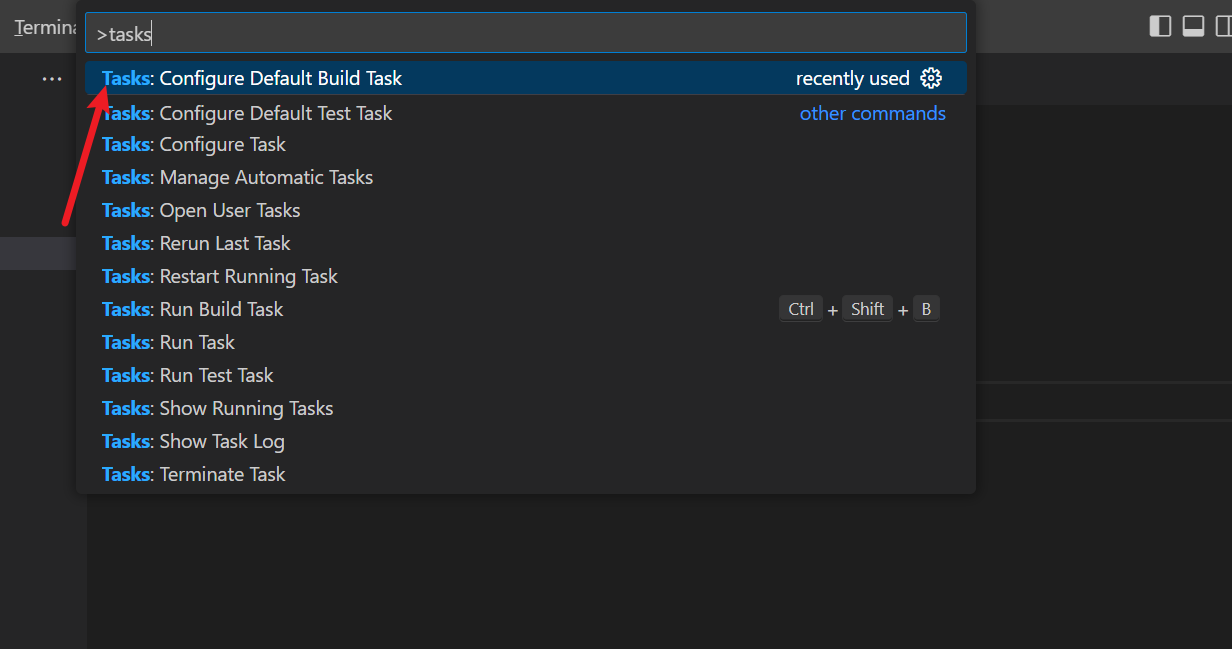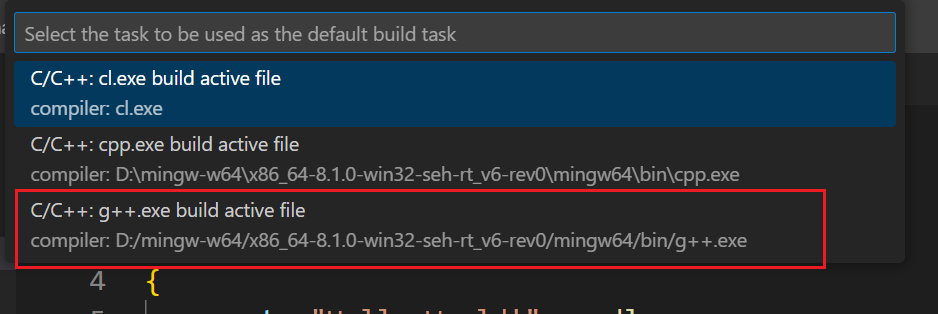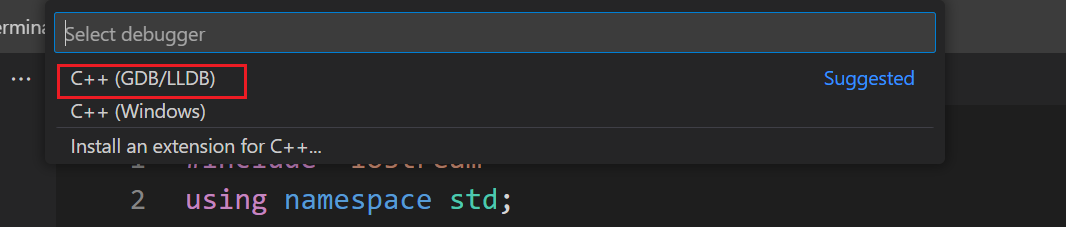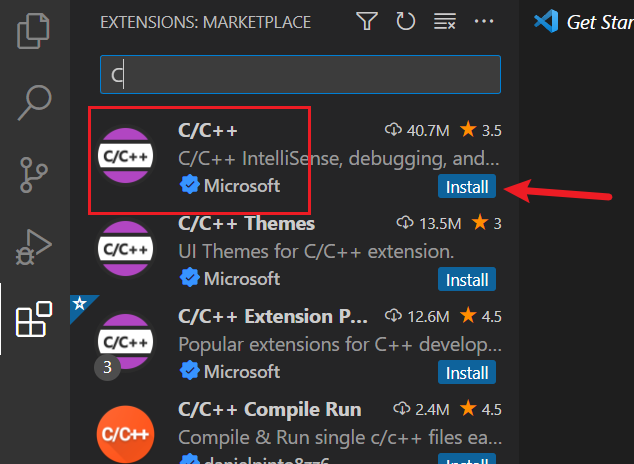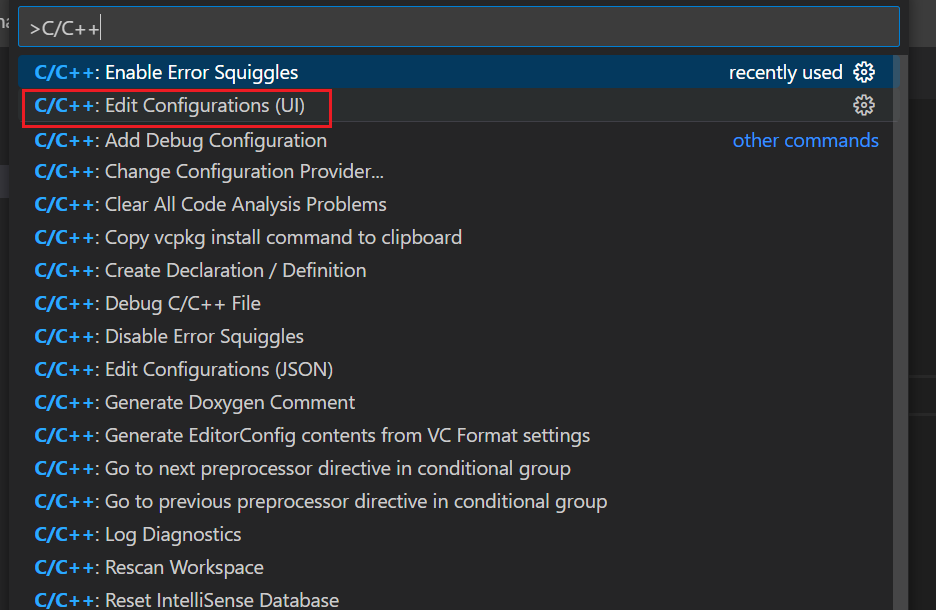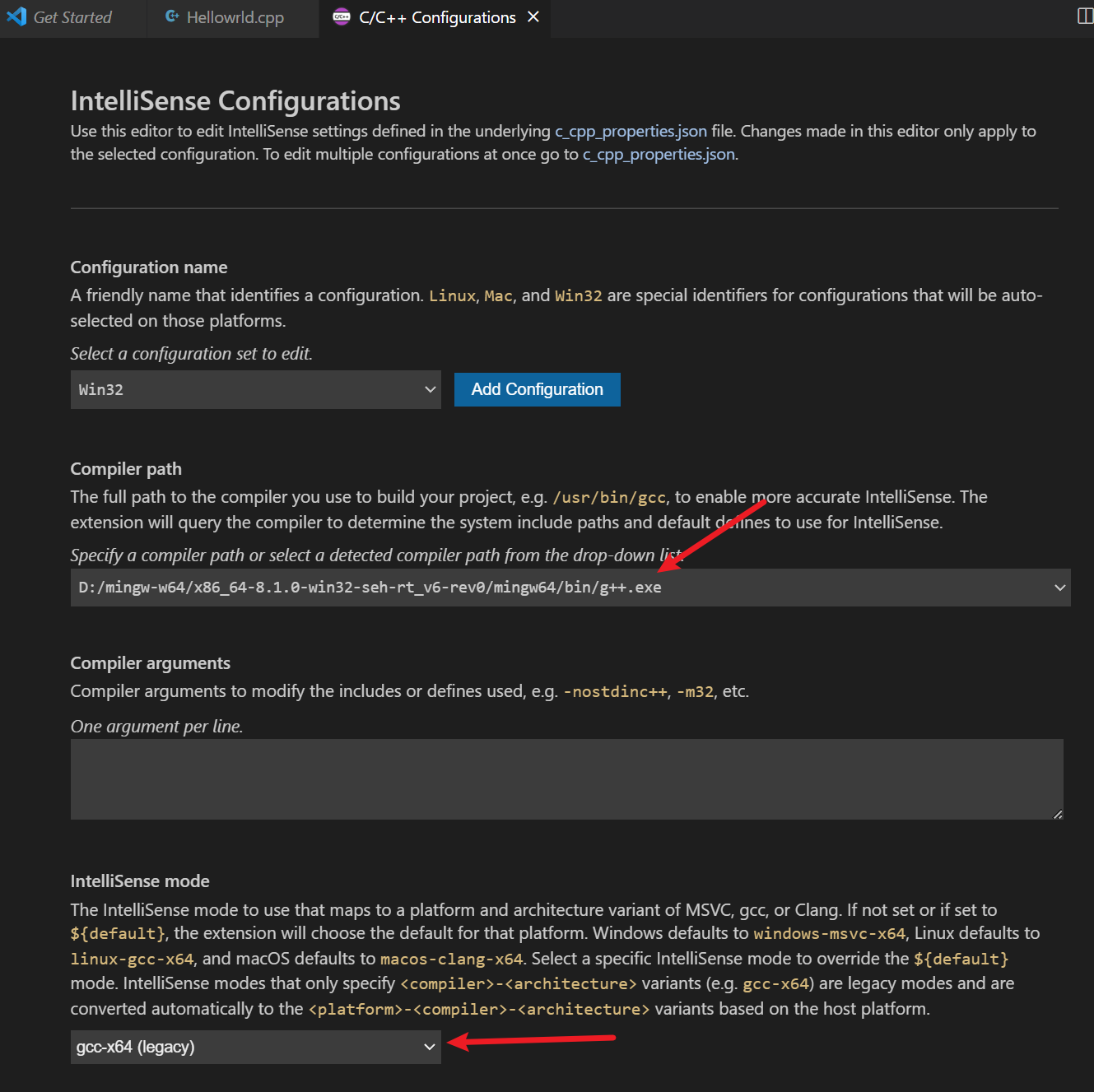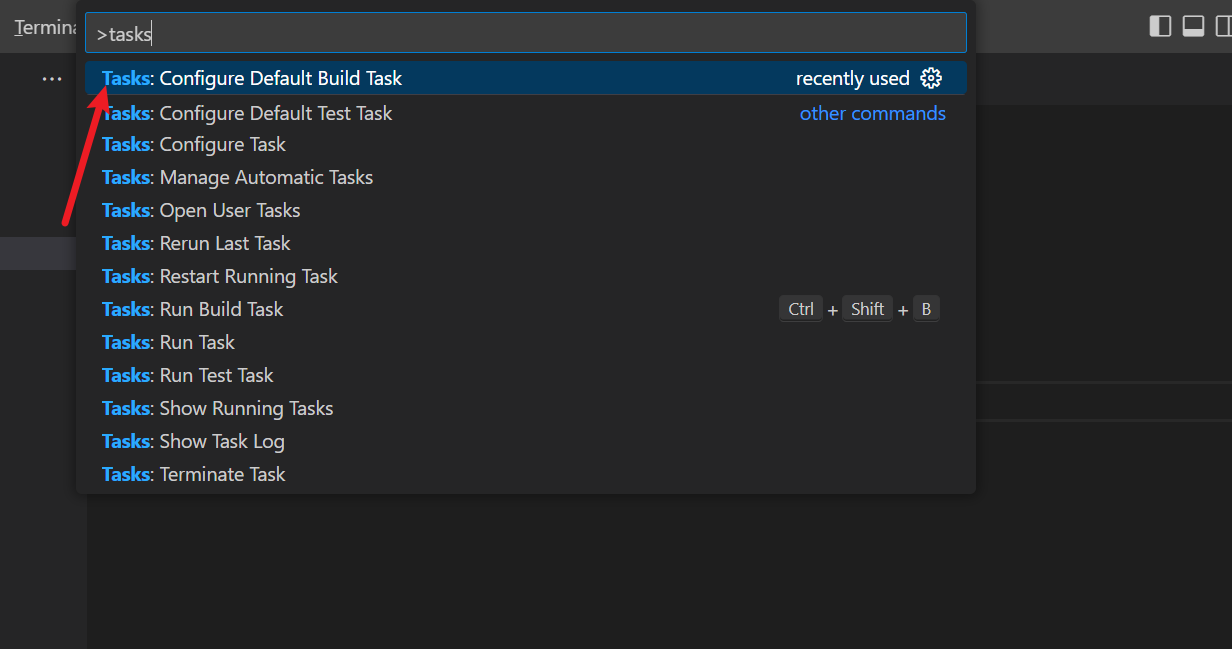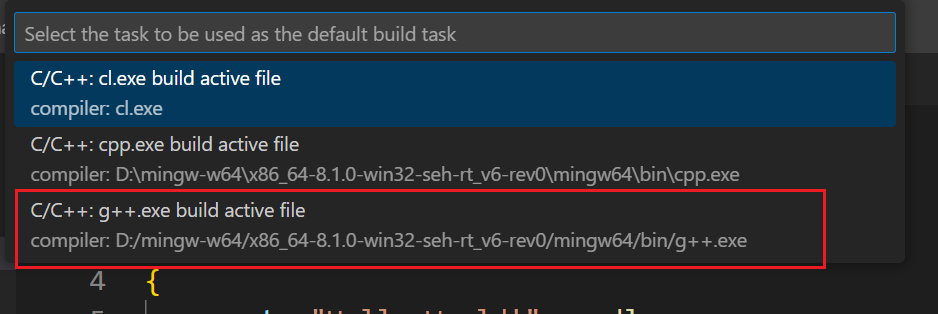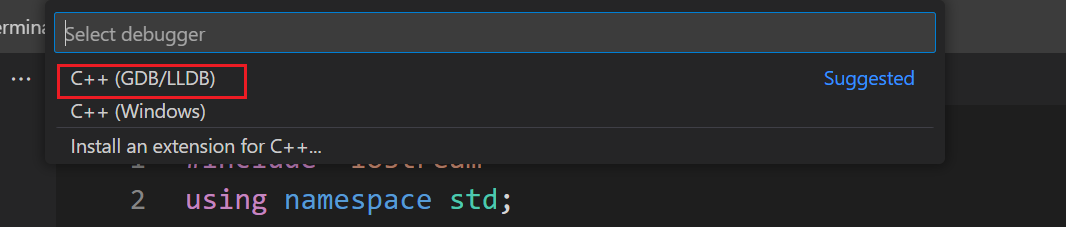安装mingw并配置环境变量
安装C/C++插件
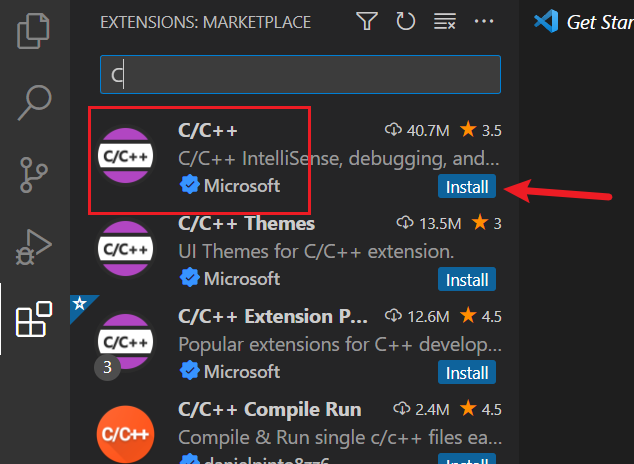
创建一个测试文件Helloworld.cpp
1
2
3
4
5
6
7
8
9
10
11
12
13
14
15
16
| #include <iostream>
#include <vector>
#include <string>
using namespace std;
int main()
{
vector<string> msg {"Hello", "C++", "World", "from", "VS Code", "and the C++ extension!"};
for (const string& word : msg)
{
cout << word << " ";
}
cout << endl;
}
|
环境配置
搜索C/C++
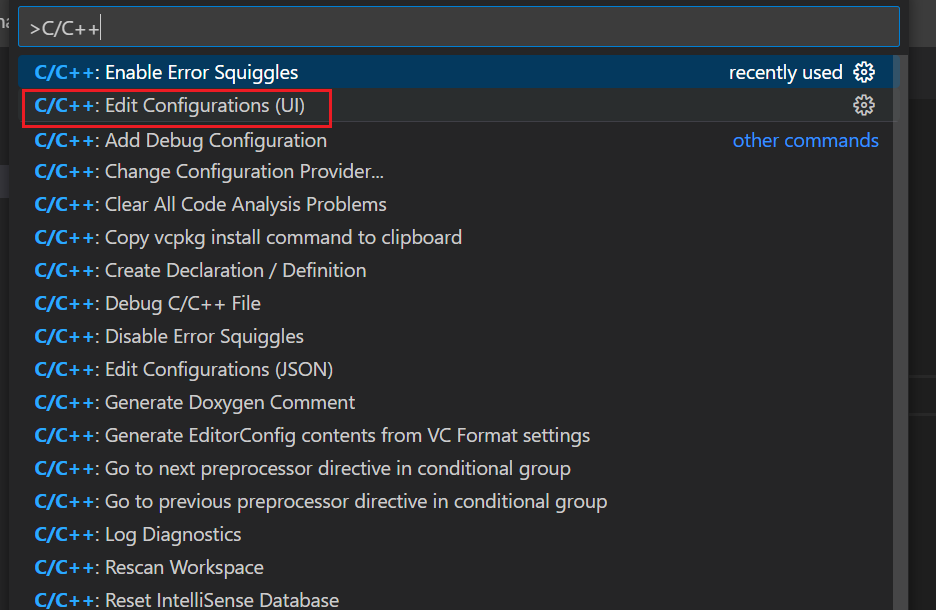
编译器路径选择mingw的安装路径即可
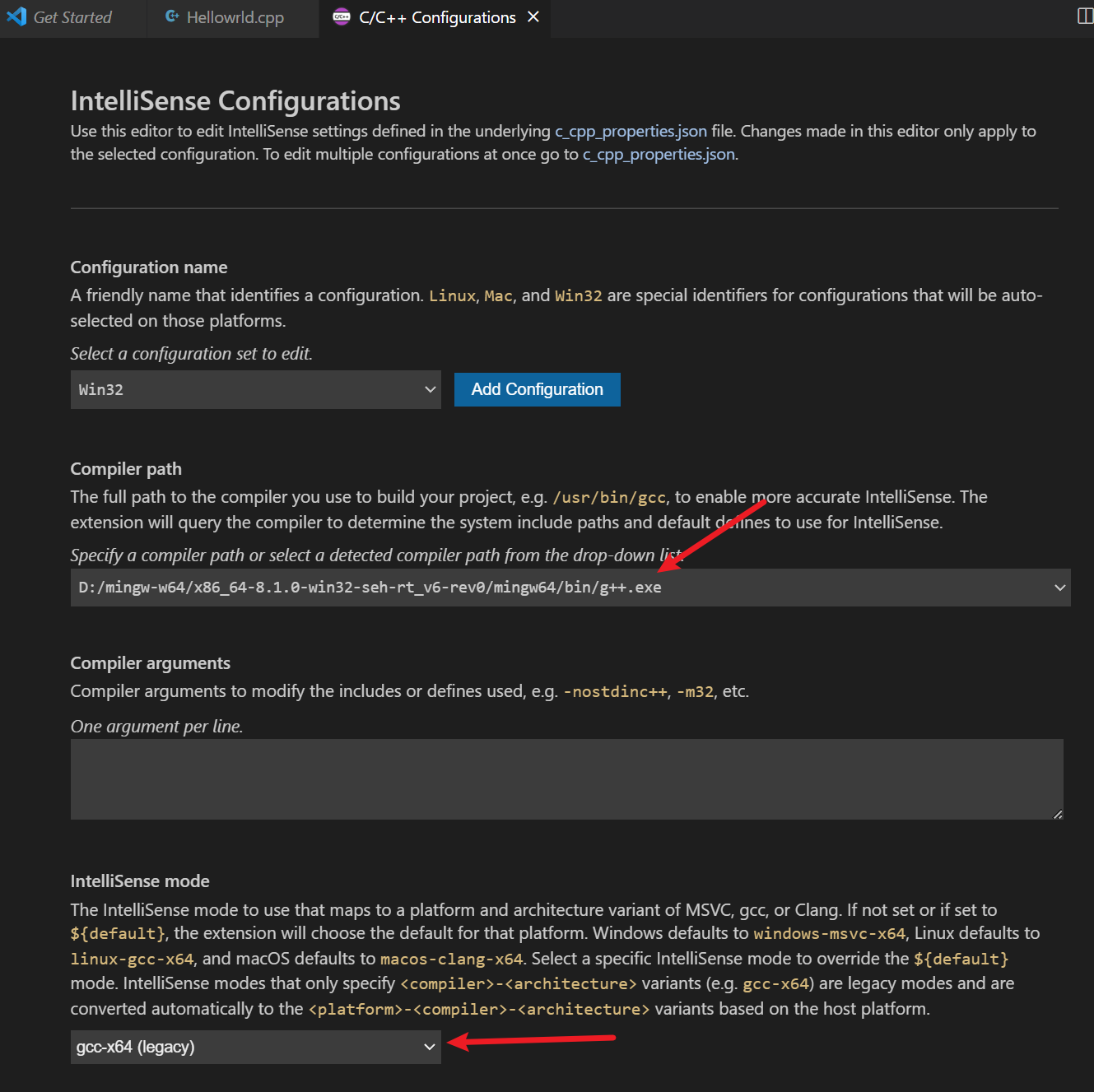
设置完成后会生成c_cpp_properties.json文件
1
2
3
4
5
6
7
8
9
10
11
12
13
14
15
16
17
18
19
20
21
| {
"configurations": [
{
"name": "Win32",
"includePath": [
"${workspaceFolder}/**"
],
"defines": [
"_DEBUG",
"UNICODE",
"_UNICODE"
],
"windowsSdkVersion": "10.0.18362.0",
"compilerPath": "D:/mingw-w64/x86_64-8.1.0-win32-seh-rt_v6-rev0/mingw64/bin/g++.exe",
"cStandard": "c17",
"cppStandard": "c++17",
"intelliSenseMode": "gcc-x64"
}
],
"version": 4
}
|
配置构建任务
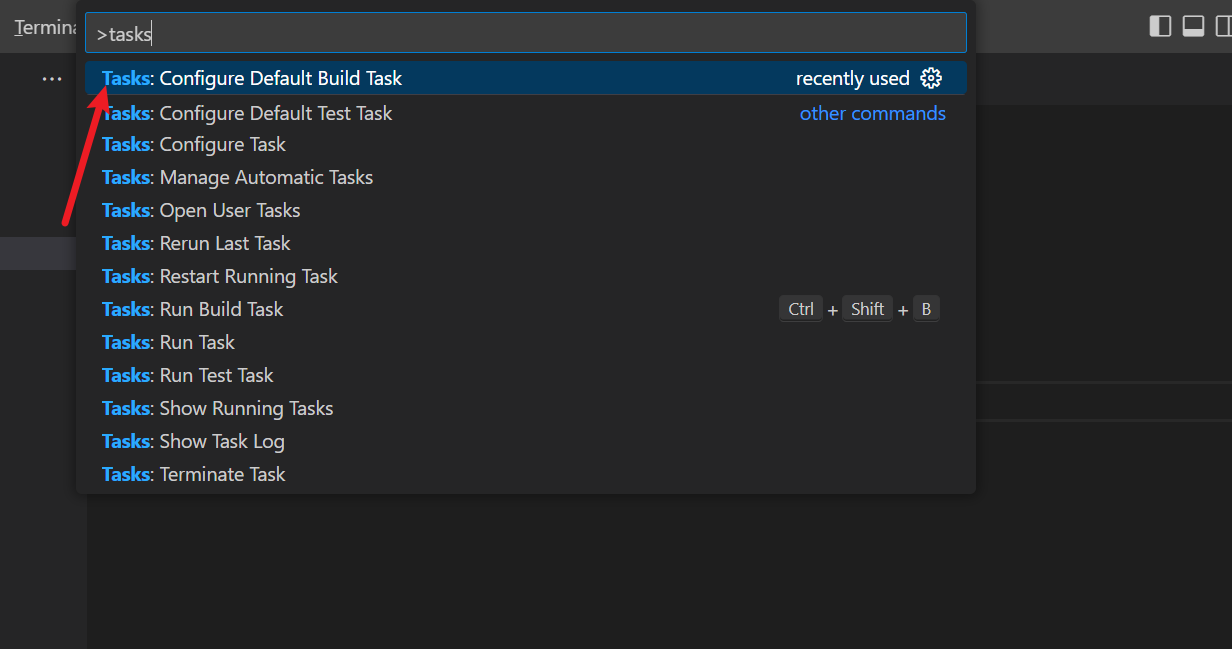
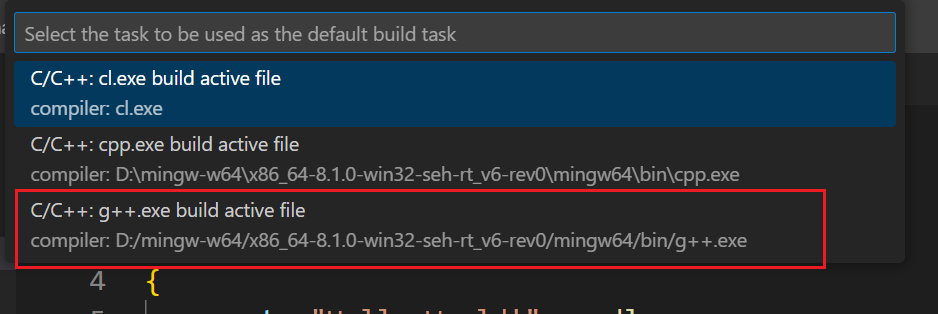
选择后会生成tasks.json
配置调试设置
在菜单栏选择Run–>Start Debugging,然后选择C++(GDB/LLDB)