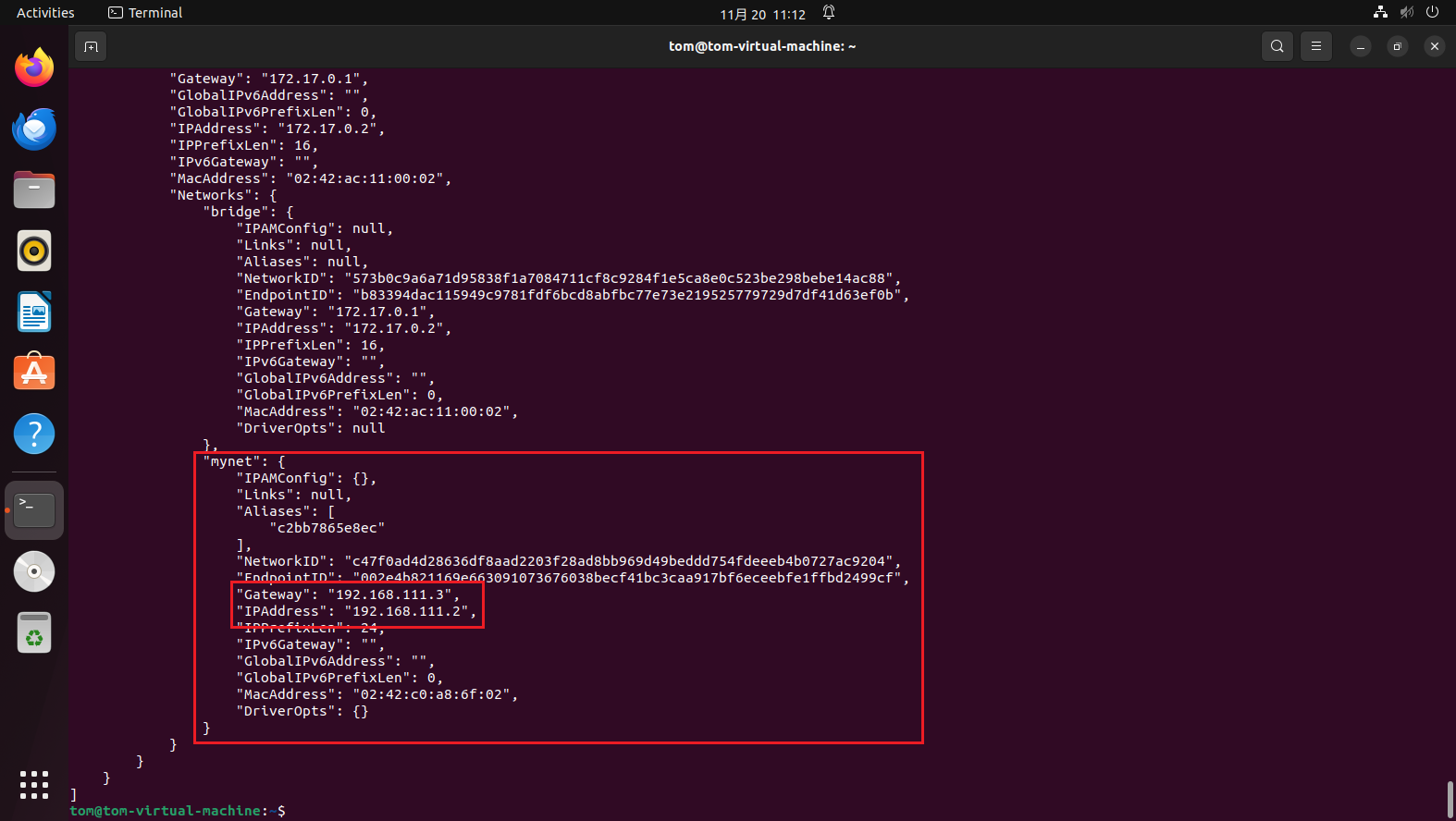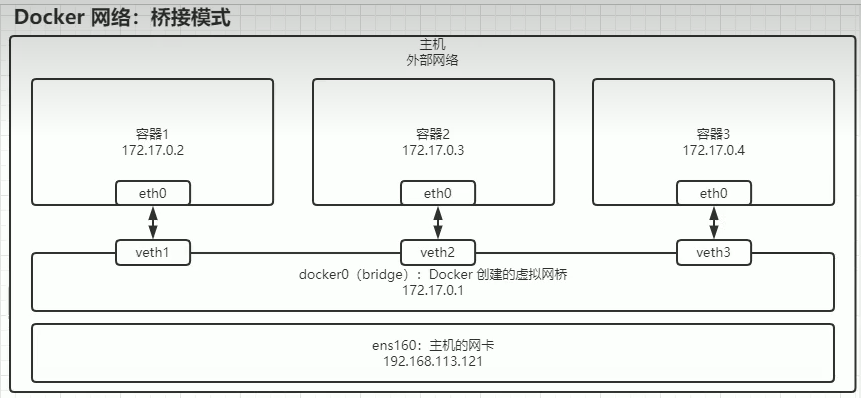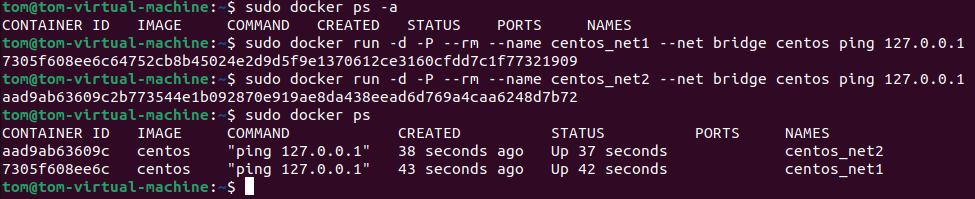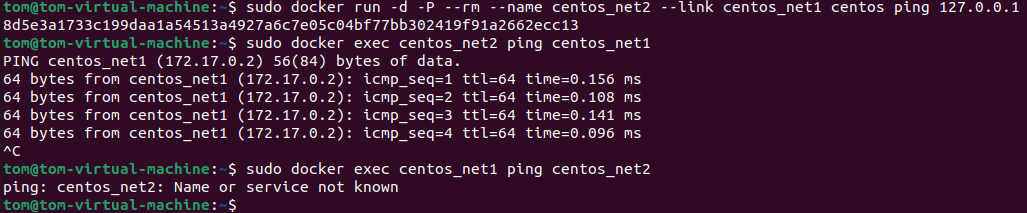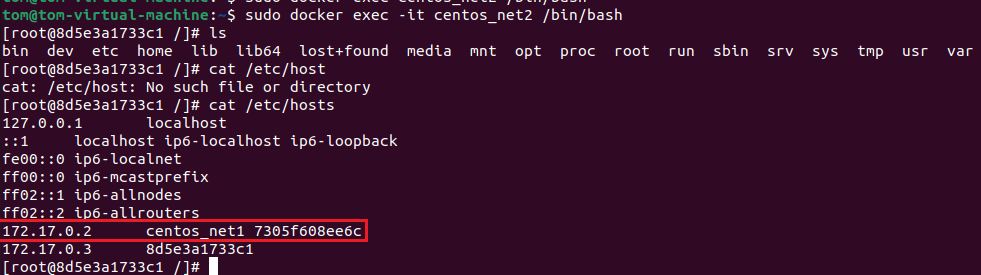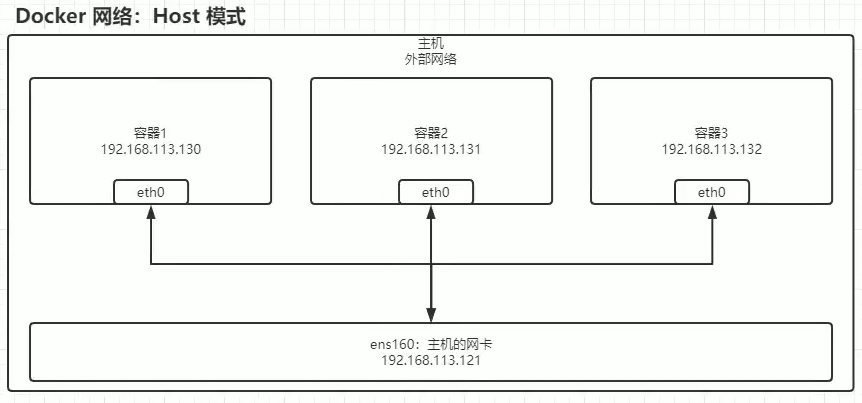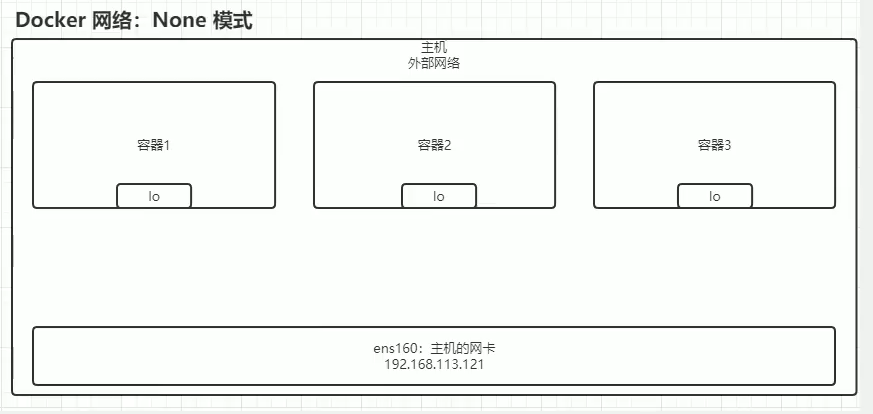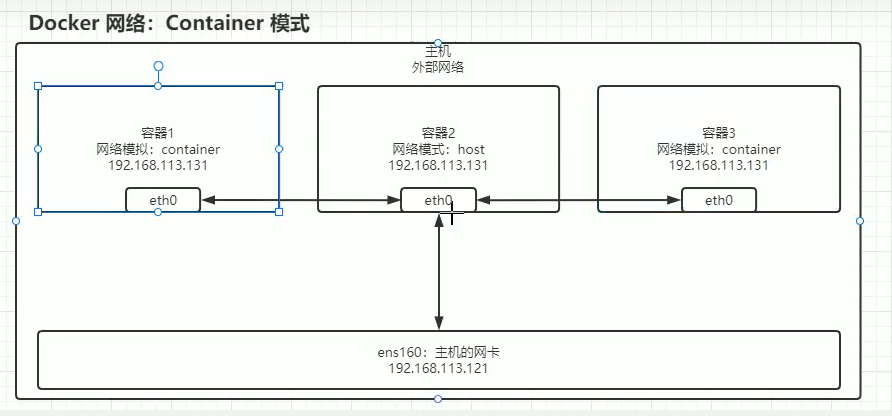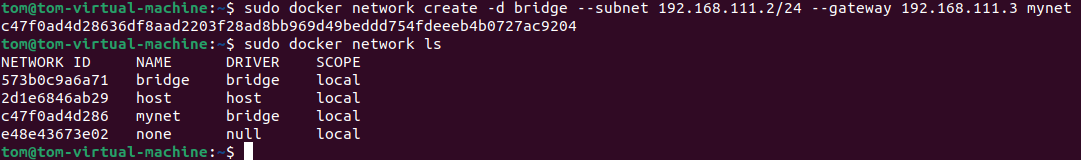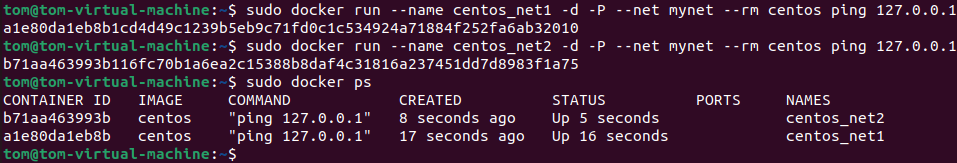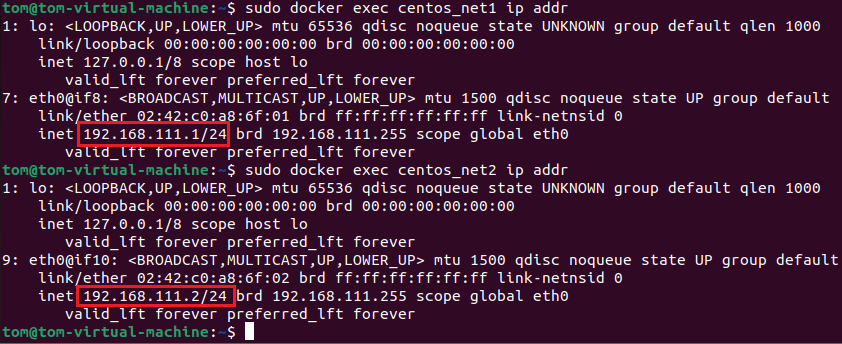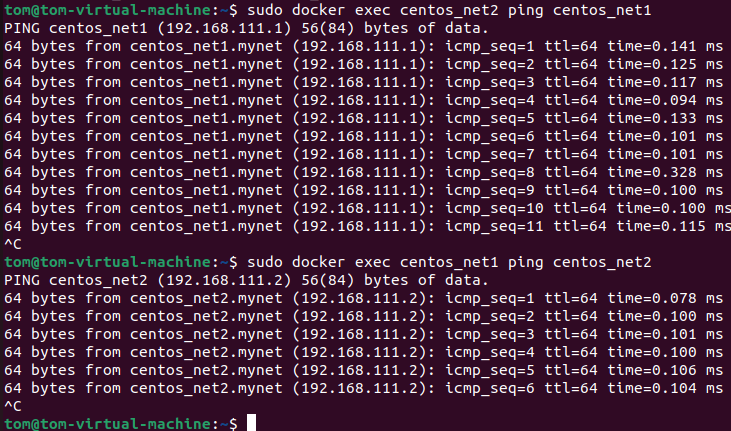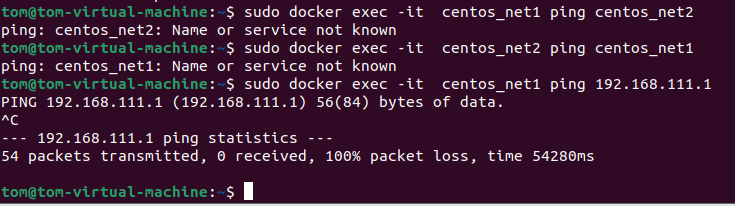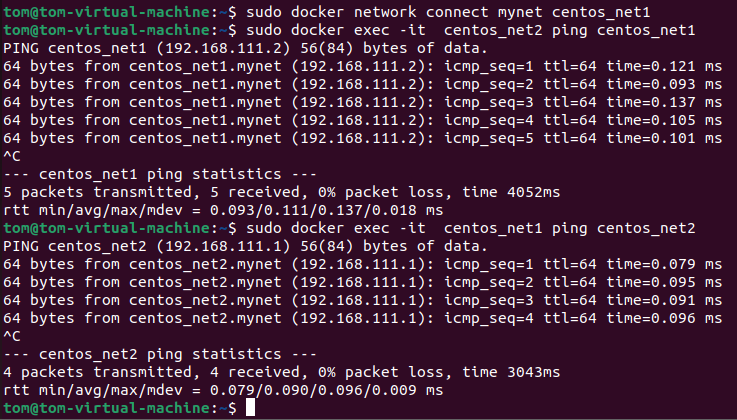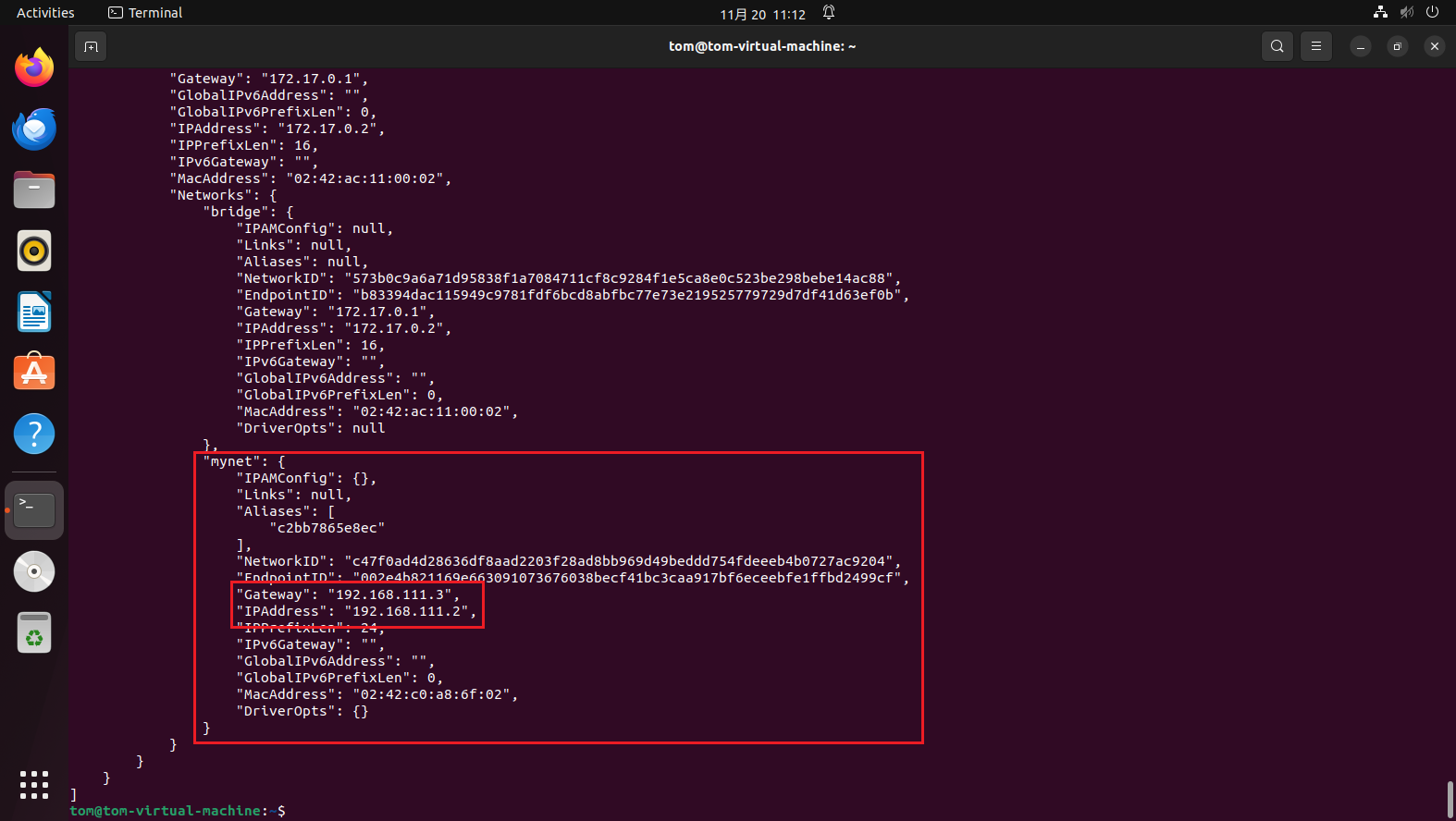docker的网络模式分为桥接模式、
桥接模式(bridge)
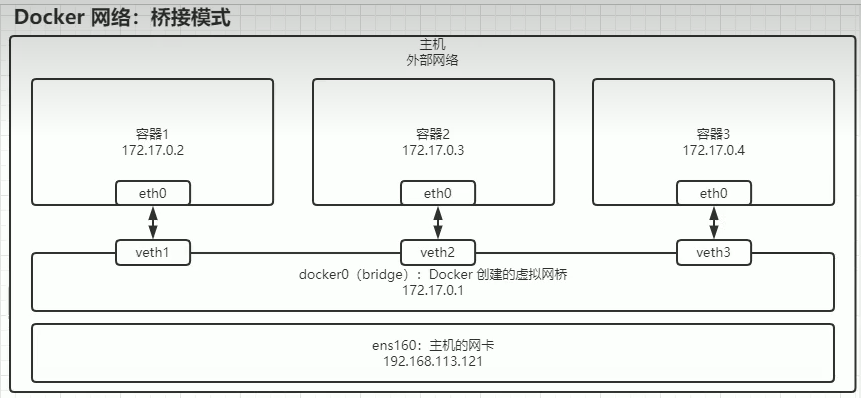
创建两个容器
1
2
| sudo docker run -d -P --rm --name centos_net1 --net bridge centos ping 127.0.0.1
sudo docker run -d -P --rm --name centos_net2 --net bridge centos ping 127.0.0.1
|
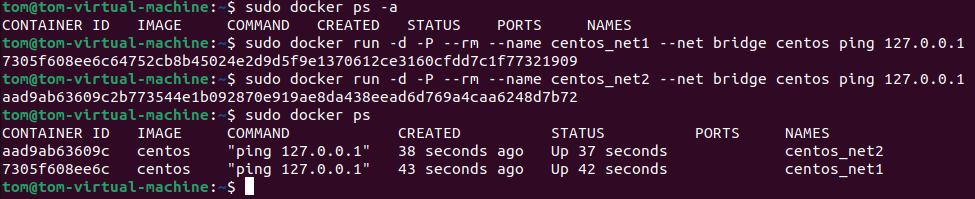
此时无论用centos_net1 ping centos_net2还是centos_net2 ping centos_net1都ping不通
将centos_net2删除,重新创建centos_net2,创建时使用–link选项关联centos_net1
此时,centos_net2可以ping centos_net1,但是centos_net1不能ping centos_net2。
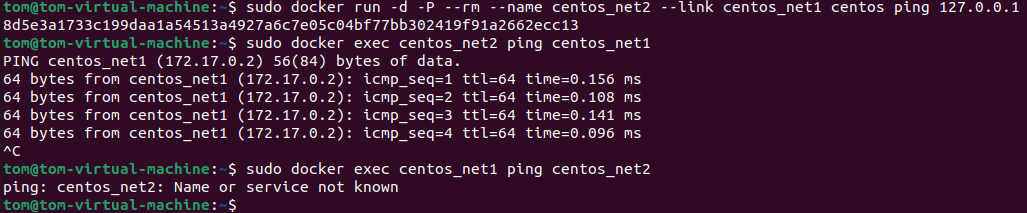
实现原理:
通过查看centos_net2的hosts文件发现,这是通过在centos_net2的hosts文件中添加centos_net1的ip地址实现的。
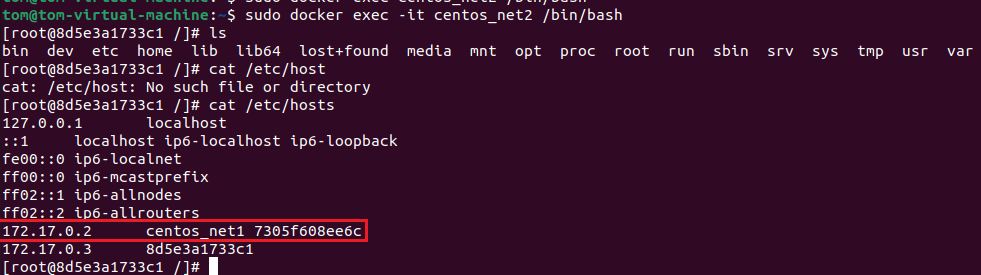
主机模式(host)
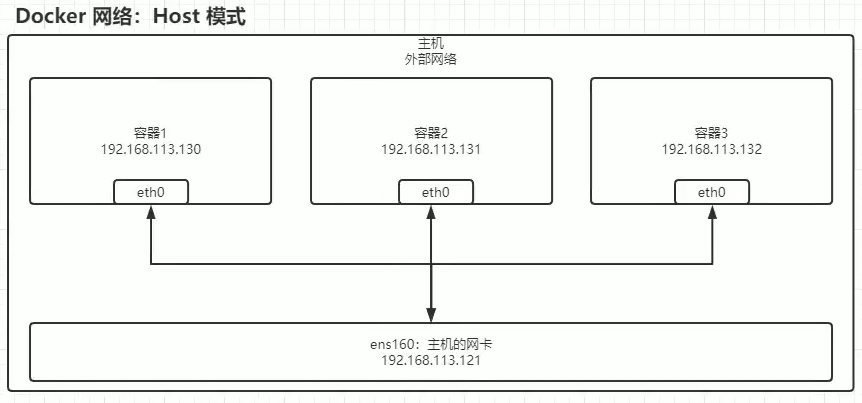
none
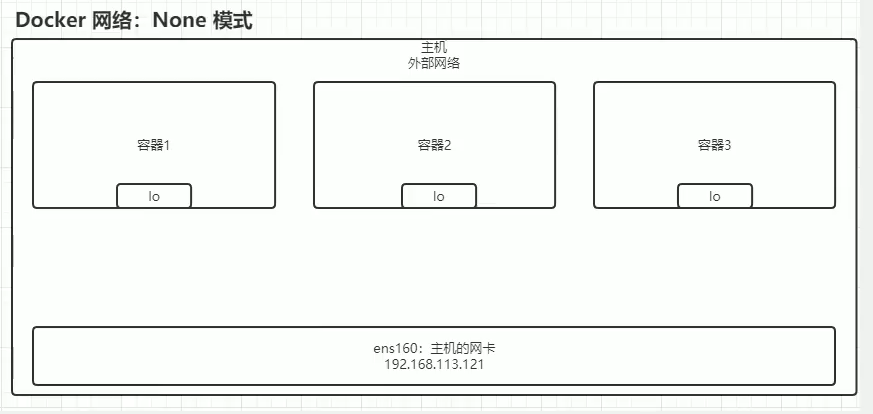
container
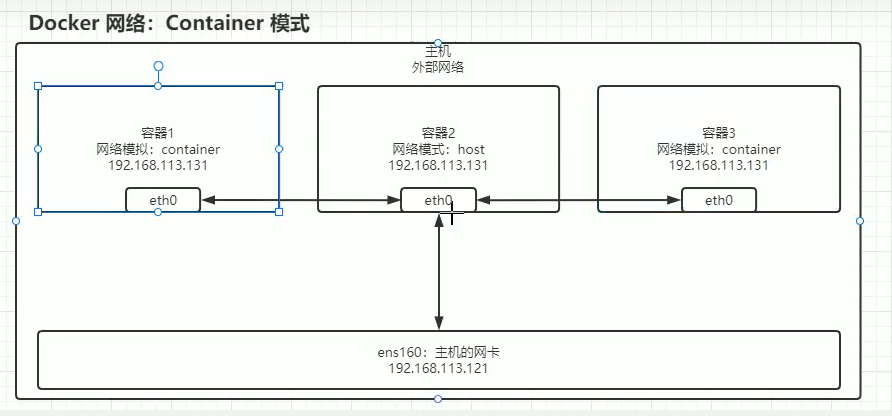
自定义模式
通过sudo docker network create -d brige --subnet 192.168.111.2/24 --gateway 192.168.111.0 mynet创建网络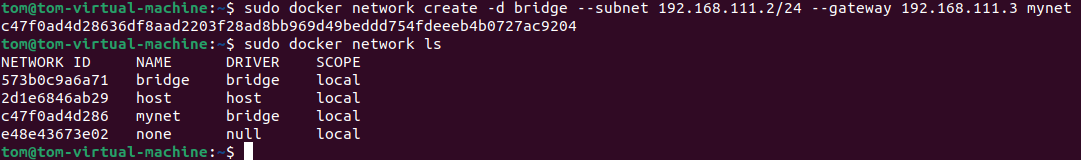
使用sudo docker network inspect mynet可以查看刚刚创建的网络
1
2
3
4
5
6
7
8
9
10
11
12
13
14
15
16
17
18
19
20
21
22
23
24
25
26
27
28
29
30
| [
{
"Name": "mynet",
"Id": "c47f0ad4d28636df8aad2203f28ad8bb969d49beddd754fdeeeb4b0727ac9204",
"Created": "2023-11-20T10:09:00.993237988+08:00",
"Scope": "local",
"Driver": "bridge",
"EnableIPv6": false,
"IPAM": {
"Driver": "default",
"Options": {},
"Config": [
{
"Subnet": "192.168.111.2/24",
"Gateway": "192.168.111.3"
}
]
},
"Internal": false,
"Attachable": false,
"Ingress": false,
"ConfigFrom": {
"Network": ""
},
"ConfigOnly": false,
"Containers": {},
"Options": {},
"Labels": {}
}
]
|
创建两个容器
1
2
| sudo docker run --name centos_net1 -d -P --net mynet --rm centos ping 127.0.0.1
sudo docker run --name centos_net2 -d -P --net mynet --rm centos ping 127.0.0.1
|
注意:如果容器中不运行任何程序就会自动退出,这里使用了一个小技巧,创建容器时,让他ping自己,就不会退出了
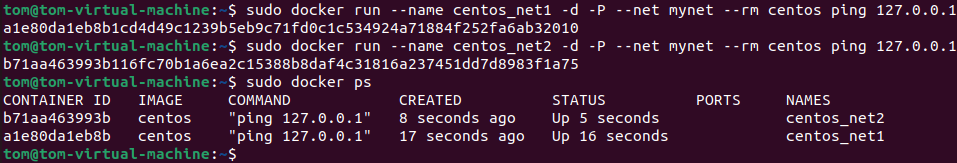
查看两个容器的ip地址
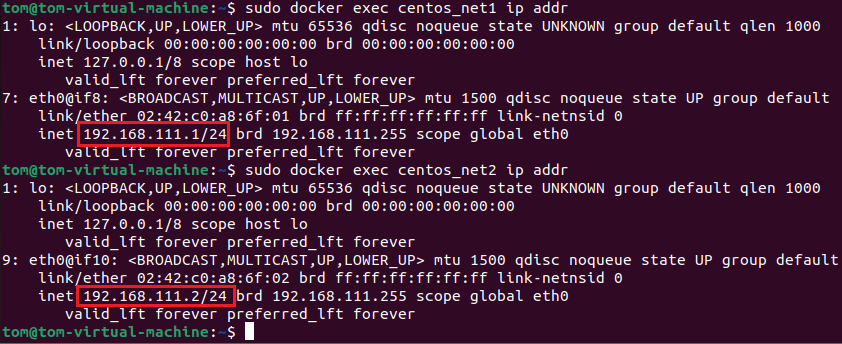
使用ping命令让两个容器相互ping
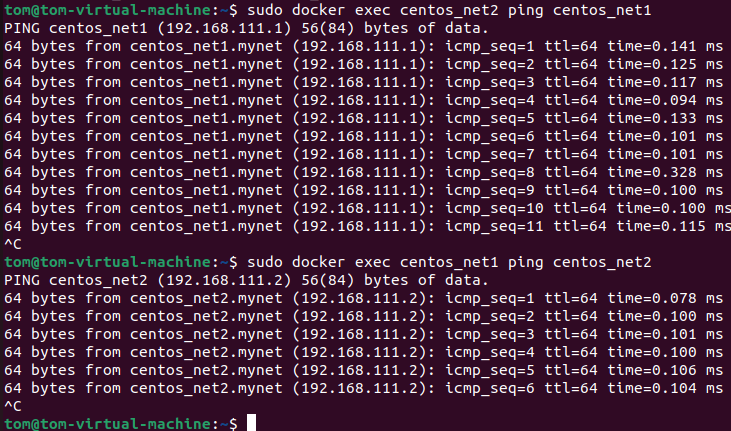
不同网络模式容器之间互联
首先,创建两个容器centos_net1(default),centos_net2(mynet)。
1
2
| sudo docker run --rm --name centos_net1 -d -P centos ping 127.0.0.1
sudo docker run --rm --name centos_net2 --net mynet -d -P centos ping 127.0.0.1
|
使用inspect命令查看两个容器的ip address分别为
172.17.0.2和192.168.111.1
他们在不同的网段,尝试ping,发现无法ping通,即使直接ping ip address 也不行
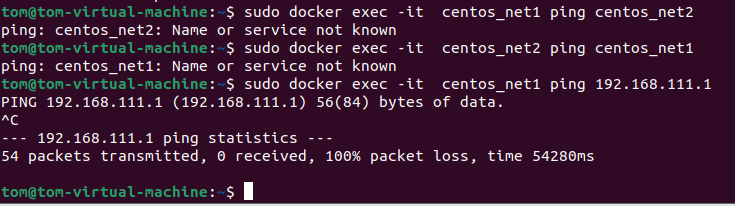
下面使用sudo docker network connect mynet centos_net1命令连接mynet 和 centos_net1。
连接之后,发现centos_net1和centos_net2可以相互ping 通
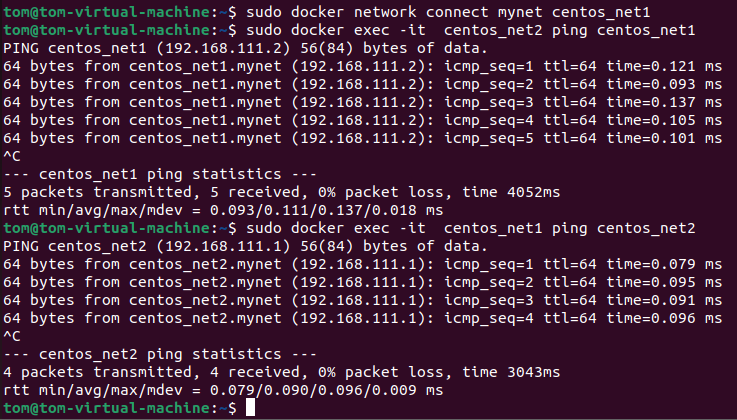
通过inspect 命令检查centos_net1发现